-

New Features in Magnific AI
Magnific AI, a platform known for its creative AI tools, has just rolled out a set of new features aimed at giving users more control and flexibility in their digital art creation process. These additions expand the capabilities of two key areas in Magnific AI: Mystic Mode and the Reuse function in both Style Transfer…
-

API
Magnific API it’s finally out. The Magnific Upscaler enhances images to higher resolutions. This powerful tool does more than just increase image size – it also improves quality and adds detail. By leveraging advanced upscaling technology, our API allows you to transform your images with custom prompts and fine-tuned parameters, achieving impressive results. The Magnific…
-

Grid View in Magnific
Grid View in Magnific is Live. At last you can return to the dawn of time and find your first upscales from prehistory, when dinosaurs roamed the Earth. Favs + Filters coming soon. Magnific has around 10M unique jobs. Each job can have several images (the original, the transformed, the reference, the thumbnail, etc). So…
-
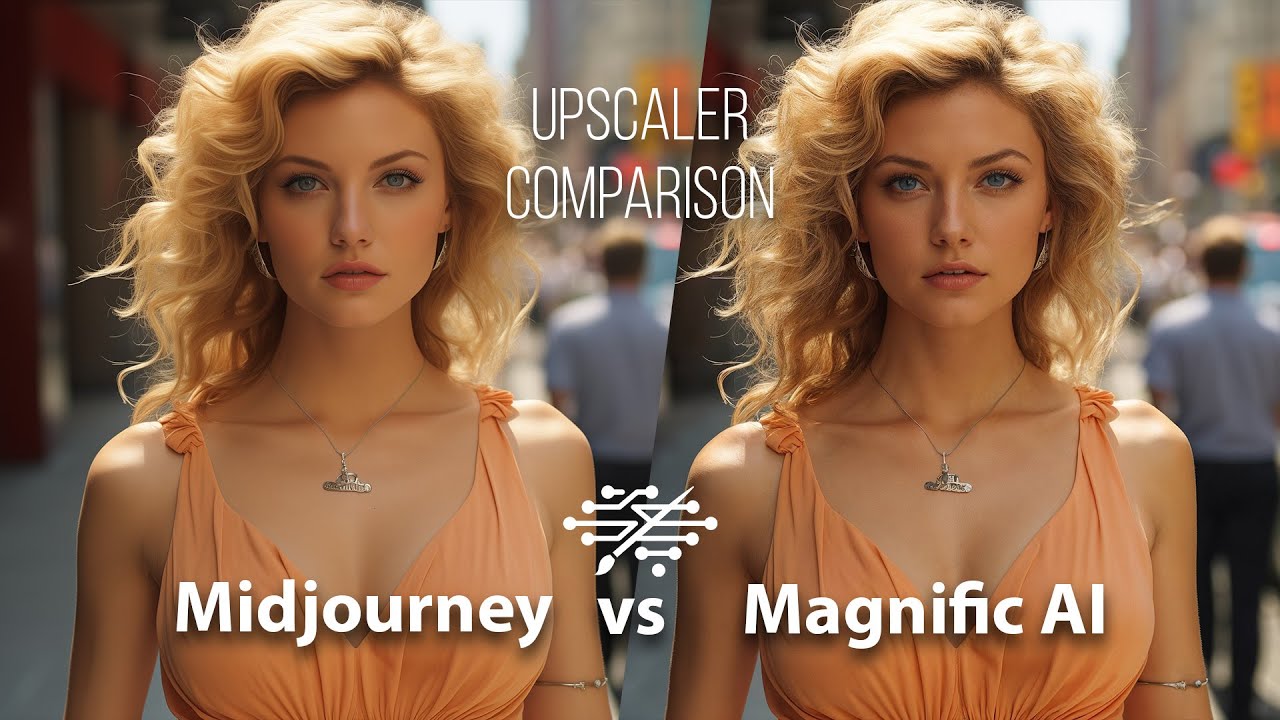
Magnific vs Midjourney
In the ever-evolving world of AI tools, Magnific AI and Midjourney stand out for their image upscaling capabilities. This article delves into a comparative review of these tools, examining their performance in various image categories including portraits, video game assets, landscapes, and 3D renders. Image Comparison Overview In this review, I compare images upscaled using…
-

Generative AI Tutorial
How to Create Photorealistic Images Indistinguishable from Reality (with PERFECT hands). Step-by-Step Tutorial below. 1. Generate the base image using Freepik Pikaso. Internally, our friends at Freepik are using Flux, the most advanced AI generator to date! Prompt in ALT (check out the “Polaroid” and “VSCO” details; it’s a pretty powerful prompt). 2. Upscaled in…
-

Redesign interior using Magnific AI
Take any interior photo, and use Magnific Style Transfer or Relight to explore new styles or design options. In literally minutes. In this article, we will explore how to use Magnific to transform existing images or generate new ones, and then apply style transfer and relighting techniques to breathe new life into any space. With…
-

Magnific AI in Action
An artist Elias Artista from at Bethesda Game Studios has used Magnific AI for the reconstruction of 5 historical figures based on their marble sculptures! As you can see, close to exact replication of the bust! Now, of course we can only guess how close to reality the bust itself was, but this speculation is…
-

Magnific Plugin for Photoshop
Magnific launching one of the most requested features by professionals: the ability to use Magnific from within Photoshop! Steps to use Magnific in Photishop 1. Install the Magnific Plugin for Photoshop with just one click from the Adobe Store: https://exchange.adobe.com/apps/cc/34d52243?pluginId=34d52243&workflow=share 2. After installing the Magnific plugin, you can manage it easily from Adobe Creative Cloud.…
-

How to Use Magnific Relight
In this articles, Lyson Ober explains How to Transform Selfies into Professional Portraits & Create E-commerce Product Images with Magnific Relight. My recent post about AI portraits / product photography / pet photography went viral, so today I’ll explain how it’s done, especially why my AI portrait photography can achieve such high fidelity. We’ll be…
-
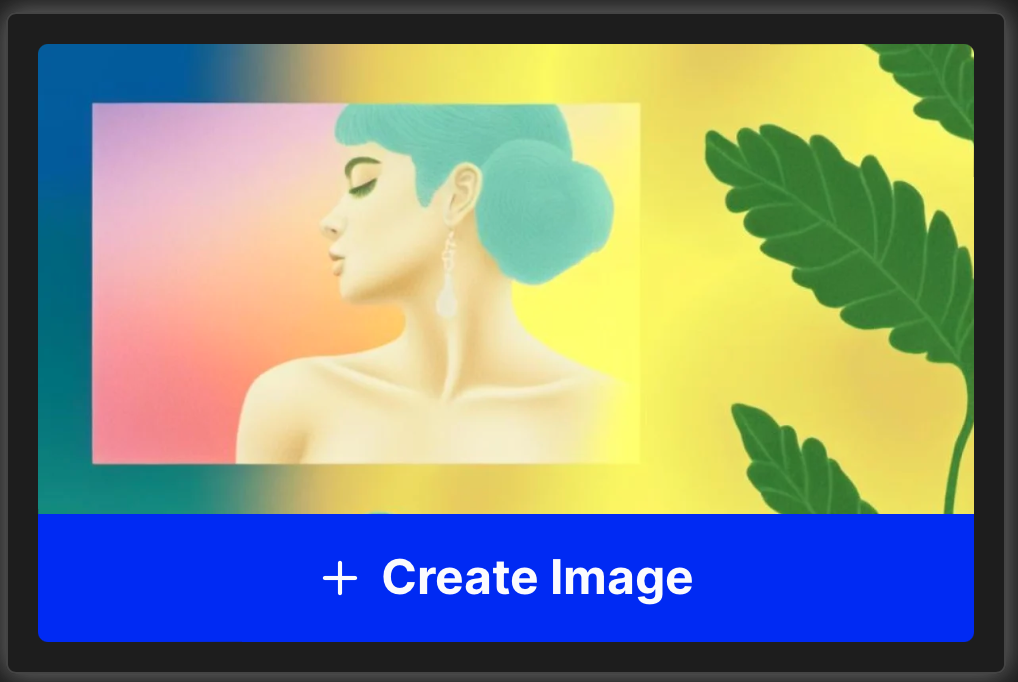
Magnific AI Alternative: OpenArt
The AI art space is experiencing an unprecedented boom. Just yesterday, Stability AI released Stable Diffusion 3, possibly the best and most sophisticated AI art generator to date. Today, we explore an exciting new upscaler developed in collaboration with OpenArt and Stability AI. This upscaler enhances images with intricate new details and higher resolutions, complementing…
