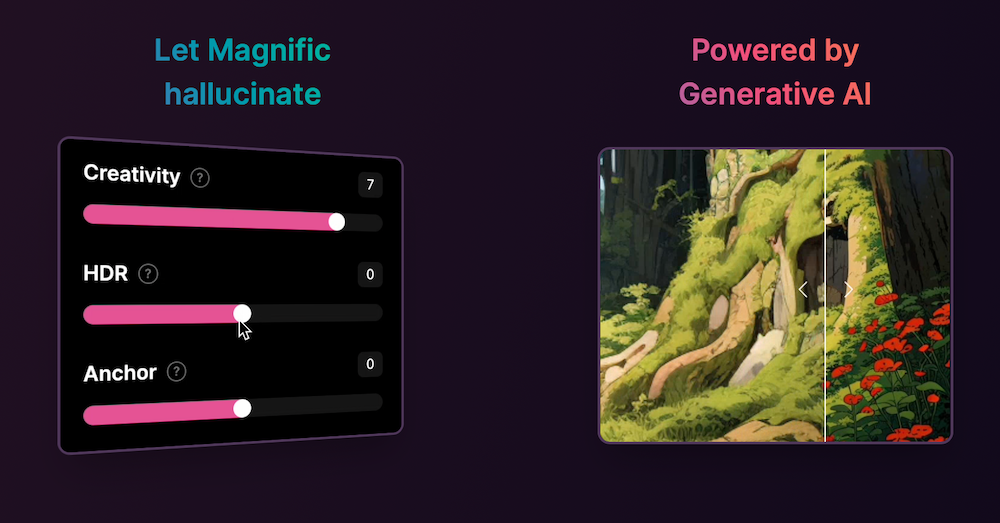Generative AI goes beyond creating new media; it enhances existing media too. Javi Lopez and Emilio Nicolás founded Magnific AI image enhancer. This tool uses machine learning for extreme high-resolution upscaling of images. Here’s a guide to this remarkable AI tool.
Magnific AI image enhancer boosts detail in existing images. It uses generative AI to transform low-quality images into high-quality content. This fixes various aesthetic issues.
Photographers can correct blurred or out-of-focus shots. Or, if you have a low-resolution image, Magnific AI can upscale it, adding resolution magically with AI. This single algorithm corrects all aesthetic issues simultaneously.
Magnific AI leads in AI upscaling, offering up to 16x resolution. It supports scaling from 2x to 16x. We tested it to its limit.
Supported Image sizes
I tested it with a 1080 x 1920 portrait. This added a unique challenge, as the upscale needed to resemble me accurately. Upscaling non-fungible subjects like this proves the value of AI upscalers.
We set the tool for “optimized for Portraits (Soft)” and “Resemblance” at 10. Other settings remained default for a fair, standardized result.
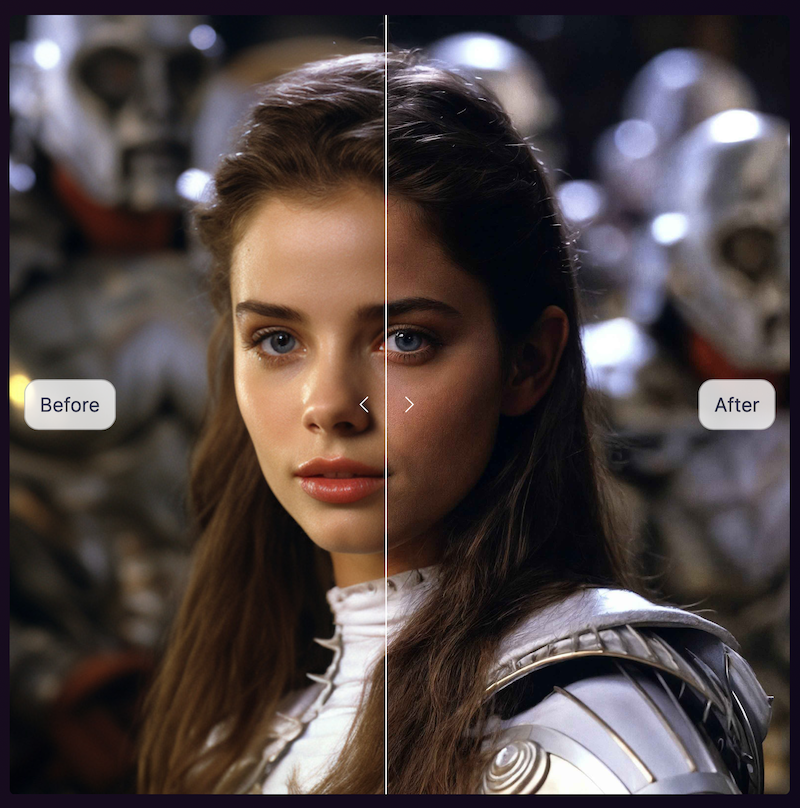
The result is compressed to reduce website load times, but it’s still impressive. It’s one of the best upscaling results I’ve seen.
To upscale images with AI:
- Go to the Magnific AI APP website, click “Upscale an image”, and create an account with Google login.
- Choose from three paid subscriptions, ranging from $39/month to $299/month. Annual payment offers two extra months free.
- Upload your image and control the upscaling with text prompts and creativity tools. These define the art style and detail level you want.
Magnific Paramenters
Magnific Upscaler offers various parameters:
- Start with your image.
- Choose your scale factor.
- Select an art style.
- Provide a text prompt for creative direction.
The ‘Creativity’ slider lets the AI add details for realism. HDR enhances definition. ‘Resemblance’ makes the upscale look more like the original. ‘Fractality’ adjusts the prompt’s strength and detail.
Pricing
Pricing starts at $39/month for Magnific Pro, allowing around 200 normal and 100 large upscales. Magnific Premium at $99/month offers more, and Magnific Enterprise at $299/month includes extensive upscales plus personal support.
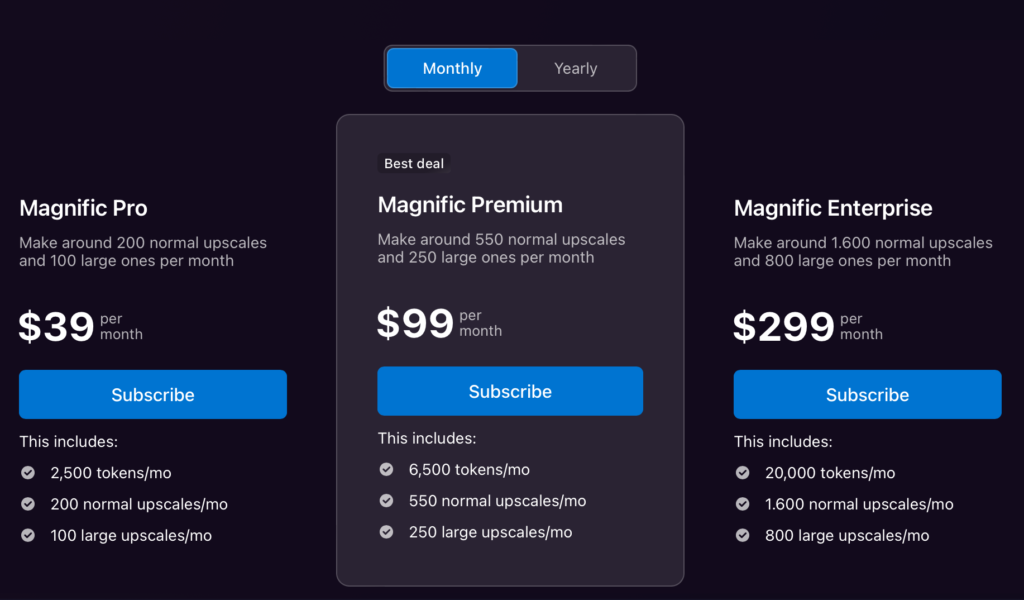
There’s a 24-hour free trial with 50 tokens, allowing for testing despite being shorter than most due to high costs.
AI upscaling works like a magic wand, enhancing any image. It’s similar to creating a new image from scratch, allowing you to direct the process and control new details with various settings.
Read related articles: